

These footprints I am talking of are provided by
manufacturers itself and some by PCB manufacturers also, and after we make
logical diagrams we have to attach them or in some softwares they are
automatically attached for general non-conflicting components. The footprints are the white coloured markings
we see for most PCBs, which is just below the components are placed.
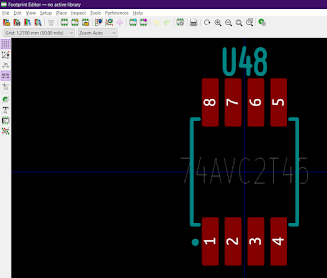
In some cases we might have to attach special parts like a
heat sink or a some display whose exterior part is not given in footprint in
that case we can manually add a symbol also or do it during physical design
process.









0 comments:
Post a Comment